5 Secrets of HTML5 Responsive Design that Can Increase Your Site User Experience
Everything is gonna responsive now, so we are here to discuss some essential yet common practices for creating responsive site layouts and experiences. In this article, we are going to discuss emerging techniques for site layouts that can be easily change according to screen size so as to make sure that users get enjoy an experience no matter what screen size users are using.
Apart from this, one can easily see present rich media like images and how professional can make sure that small-screen device’s visitor cannot bear additional amount for high-quality media. Below are some effective ways through which you can get to know how your website looks on different devices resolutions.
One of the best ways to test your site layout in different resolutions is through Benjamin Keen’s responsive web design bookmarklet. You can also add this bookmarklet to your Favorites bar. If you have Windows 8, it would be best to use Internet Explorer 10 on your full screen mode by using the Windows 8 snap modes.
You can also use Internet Explorer 10 on the full screen or can multitask through docking the browser to snap mode, where the layout characteristics of a smart phone browser is emulated.
In addition, you can simply dock the browser into fill mode, i.e. 1024 x 768 pixels on a default Windows 8 screen size of 1366 x 768 pixels. It is one of the best proxies to know how your site will look on iPad screens and traditional 4:3 screens.
1# Media Queries
In order to recognize a user is visiting a site from a PC or a mobile device, developers have to rely on sniffing out the browser’s user-agent string. Once they get to know, developers are redirecting users to different sub-sites that are serving virtually the same content but with diverse layout and information design. Two separate engineering efforts are required for redirections.
Moreover, one can also have to optimize this approach for two screen layouts, i.e. mobile with 320-px width and desktop with 1024-px width. It doesn’t give fabulous experience to the users by visiting from transitional device sizes like tablets and users with larger screens.
Web developers also get help from CSS3 for separating content creation from the presentation of that content and also manage layout for diverse dimensions completely within CSS through the introduction of media queries.
With the help of media query, developers can easily write a CSS3 style sheet and declare styles for User Interface elements, which are conditional to the media type, screen size and other physical aspects of the screen. Moreover, one can declare different styles for the same markup with media queries by inquiring browser about important factors like device pixel density, device width and device orientation.
It also would be easy to fall into the catch of creating three diverse fixed-width layouts for markup web page to make focus on common screen dimensions today, i.e. phone, desktop and tablet. But, this is not a responsive web design or even doesn’t provide an optimal experience for all types of devices. We can say that media queries are one of the important parts of solution that delivers truly responsive web layout.
2# Can “Pixel” Means A lot?
Designers are using pixel for web design and layout. They are also referred to a single point on the user’s screen that is able of showing a red-blue-green dot. The de facto way of doing Web layout is through pixel-based Web design for announcing the dimensions of individual elements of a Web page as well as for typography.
It is must as most of the websites are using in their navigation, headers and other page UI elements and also chooses a site layout with a fixed pixel width so their image looks great.
But, another layer of meaning to this term has also been added by the recent emergence of high-pixel-density screens and retina displays.
If we are looking to the contemporary Web design, you will find single smallest point that can be rendered by the device’s screen.
3# Scaling The Site Layout Responsively
One of the most important factors of Web site design is its Grid-based layout. There are many different websites that easily visualized as a series of rectangles for page factors like site navigation, headers, content, footers, sidebars, etc.
If you are designing responsive sites using HTML5 language, you have to make the grid layout agnostic according to the user’s screen size. it simply means that one should have to manage content and layout for scaling to as much screen real estate as is available rather than giving 2-3 fixed-width layouts.
4# Design of Mobile App
We all have an idea that about 12% of website traffic comes through mobile device. This figure is significantly growing day by day with the increase in number of smart devices. Within few years, the users for smart device increases in major countries like Latin America, Asia and Africa. If you are taking a mobile-first approach to design website, it is good exercise in information design.
It is helpful for prioritizing the content and functionality that you have created for mobile version of a site and then progressively improve the site layout for big smart devices. In this way, you can have a good experience on the mobile devices apart from desktop version. Moreover, it also delivers great experience of navigation in addition to “tier-two” content.
5# Customize Form Fields
Every mobile or web site has to fill a form option, so it is must for every developer to minimize interactions especially for touch users. It is must where a lot of text inputs are available. The type attribute for the <input> tag are also extended by HTML5 that allows developers to add semantic meaning to a textbox. For e.g. the contact number can be marked up as <input type= "tel" /> while the email address as <input type= "email" />.
If we are looking to the latest browsers, it parses this optimization and attributes the layout of the touch-screen keyboard consequently. For e.g. the browser’s touch keyboard will importantly show a numpad when a user taps on a phone number field or the touch keyboard will surface the “@” key, as well as a .com key to minimize typing when they taps on the email address field. With this simple trick, one can easily enhance overall form-filling performance of mobile site that especially created for touch-screen phones and tablets.
Wrapping Text
Hope, you will like my strategies that helpful to designer for dealing the most common scenarios of responsive design like bandwidth-sensitive image scaling, handling grid-layout, and optimization of text and form fields. There are many experienced and knowledgeable web development community that are calculating techniques for solving newly arising dares in the responsive design space.




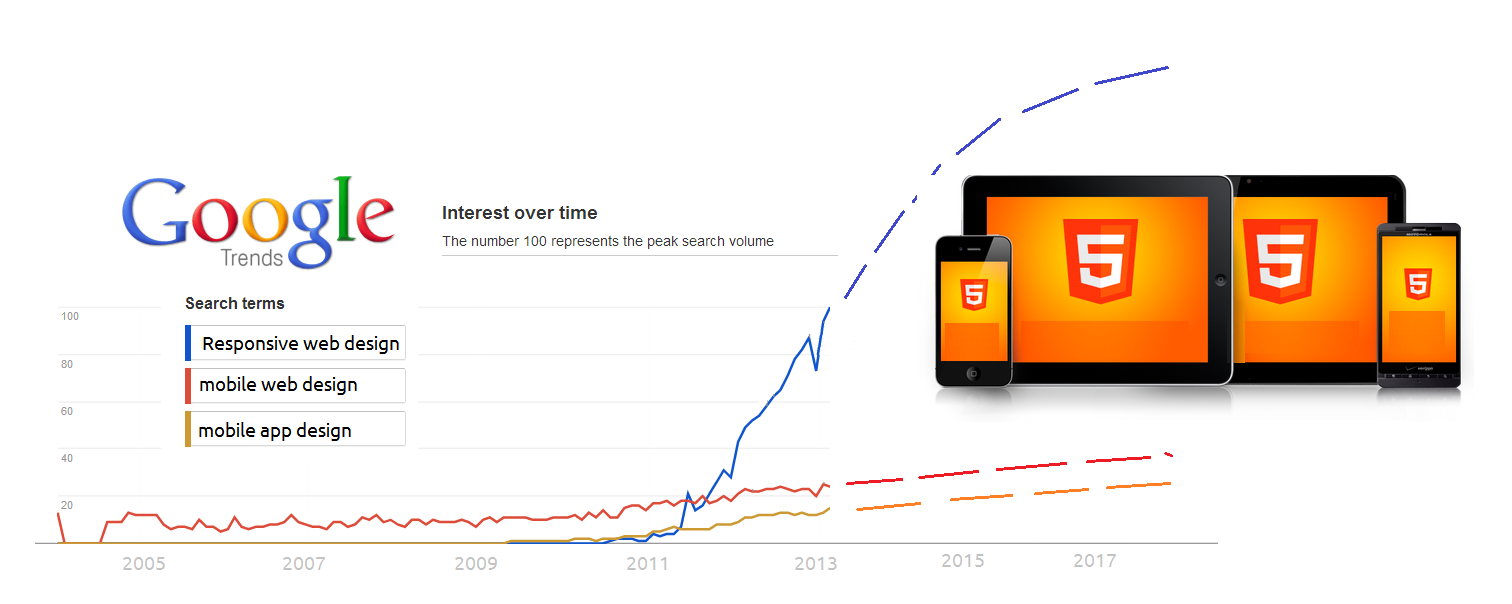














With HTML5 everything will gonna be fabulous and smooth in running online. With the HTML5 interface, your site will be running fast and smooth. There will be less relative errors and it can be easy to fix.
ReplyDeleteYou are right William that's why I love HTML5 :)
Deletegreat sharing thanks
ReplyDeleteWelcome :)
DeleteReally, very efficient explanation. With the HTML5, site will be running like all get out and effortless.
ReplyDeleteThanks for great sharing.
Welcome and I am glad you found my article worthy. :)
DeleteReally HTML5 is very convenient for making website pixel perfect. I also use HTML5 for website design.
ReplyDeleteYou're comment is appreciated as HTML5 experience included in it.
Delete